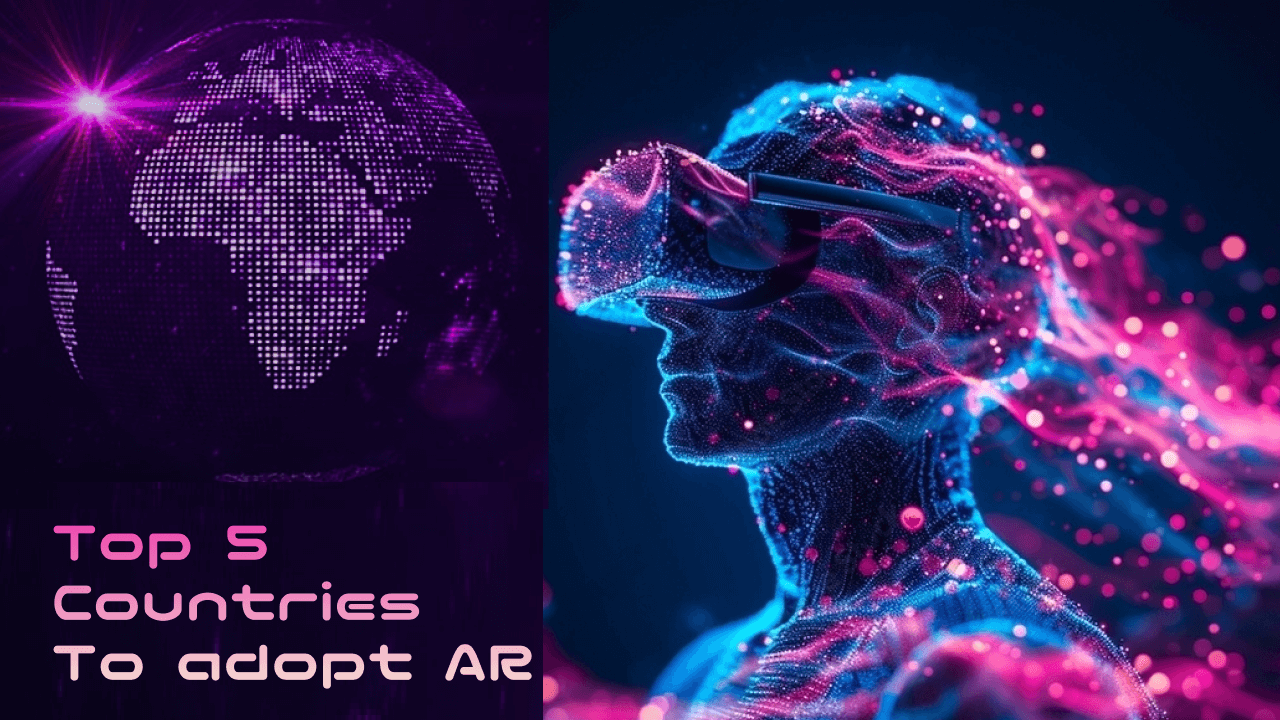22 Apr
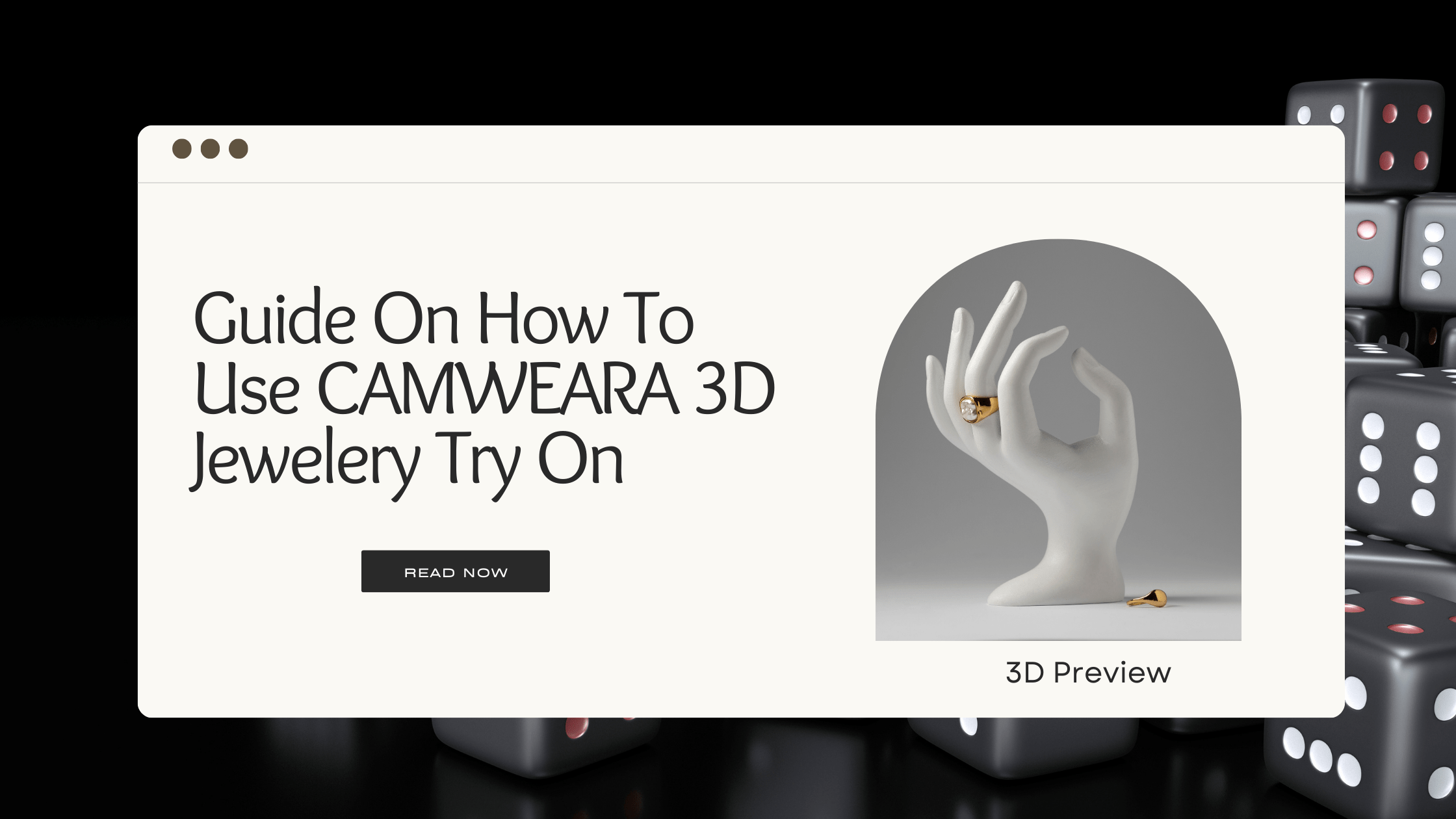
Guide On How To Use CAMWEARA 3D Jewelry Try On
Are you excited about the idea of trying on rings virtually before making a purchase? At Camweara, we bring you an innovative solution that revolutionizes the way you shop for jewelery. With our cutting-edge technology, you can now try on 3D ring models in augmented reality, allowing you to visualize how different styles look on your hand without ever leaving your home. Here’s a step-by-step guide on how to make the most of our virtual try-on experience:
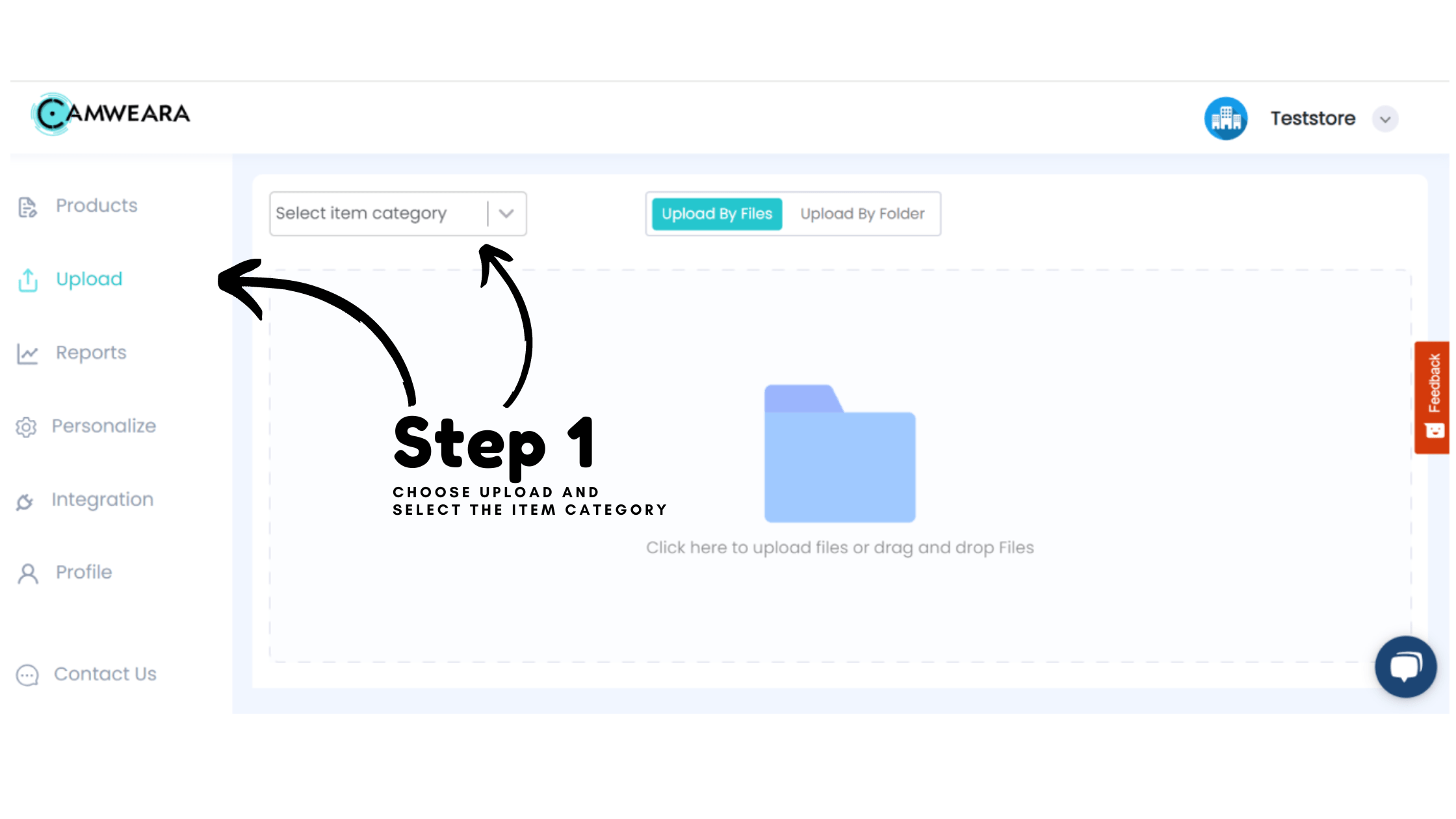
Step 1: Choose Upload and Select the Item Category
Begin by navigating to our platform and selecting the “Upload” option. Next, choose the item category, which in this case is “Rings.”
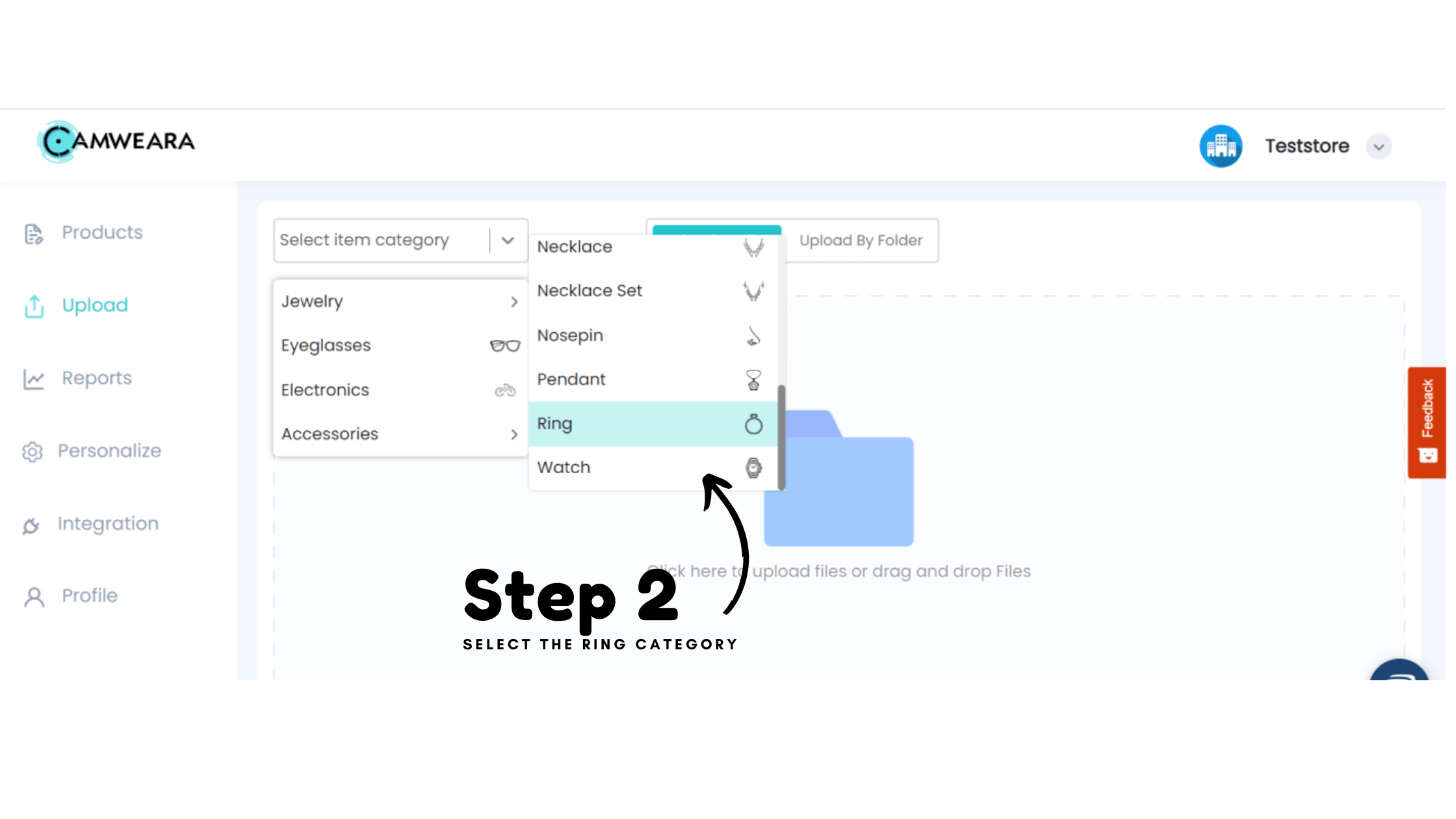
Step 2: Select the Ring Category
Once you’ve chosen the ring category, you’ll be presented with various options to explore. Select the specific type or style of ring you’re interested in trying on.
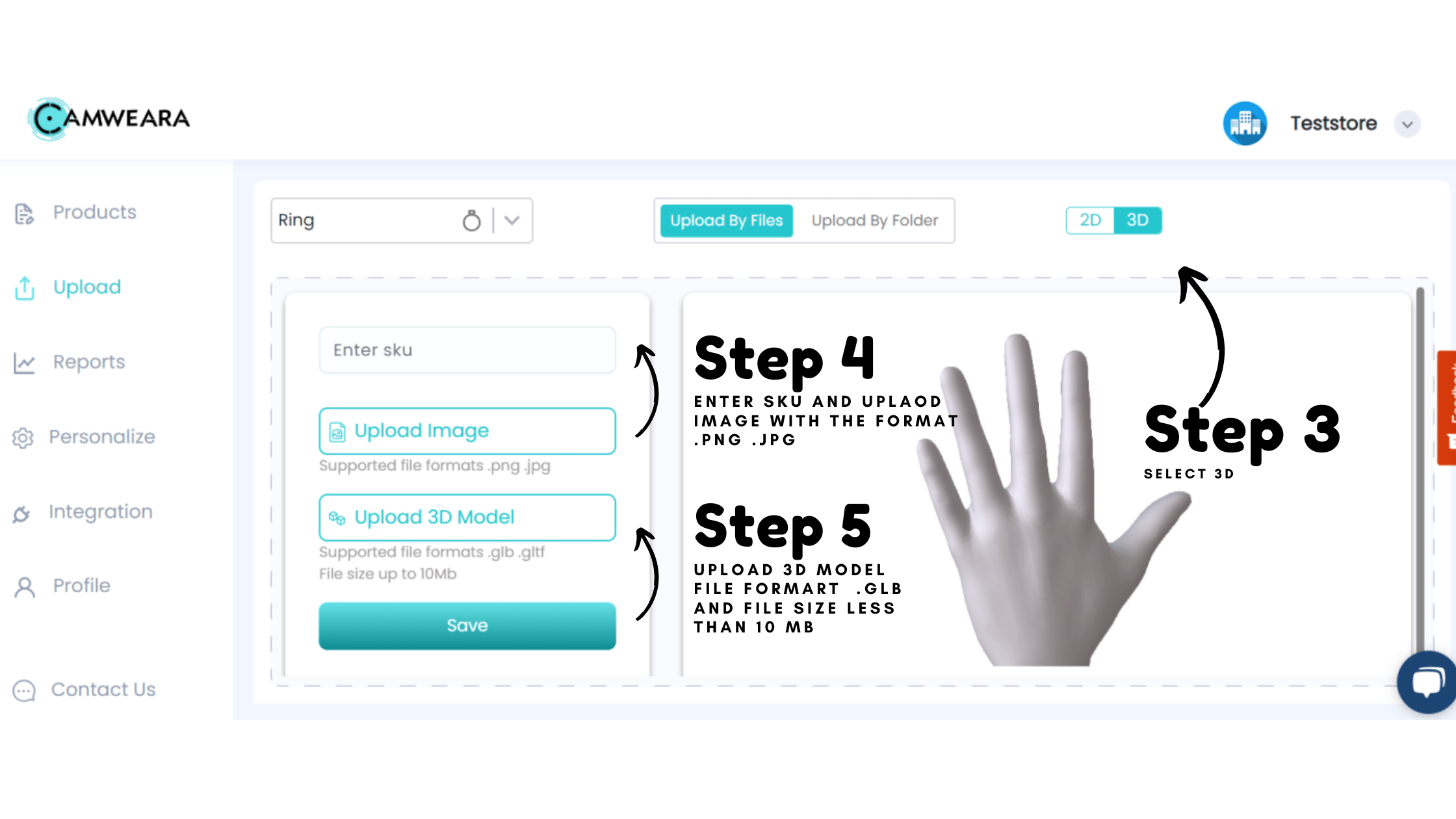
Step 3: Select 3D Toggle Button
To enable the virtual try-on feature, toggle the 3D button. This will activate the augmented reality mode, allowing you to see the ring on your hand in real-time.
Step 4: Enter SKU and Upload Image
Enter the SKU (Stock Keeping Unit) of the ring you wish to try on and upload an image of your hand. The image should be in .png or .jpg format.
Step 5: Upload 3D Model File
Upload the 3D model file of the ring you selected. The file format should be .glb, and the size should be less than 10 MB to ensure smooth processing.
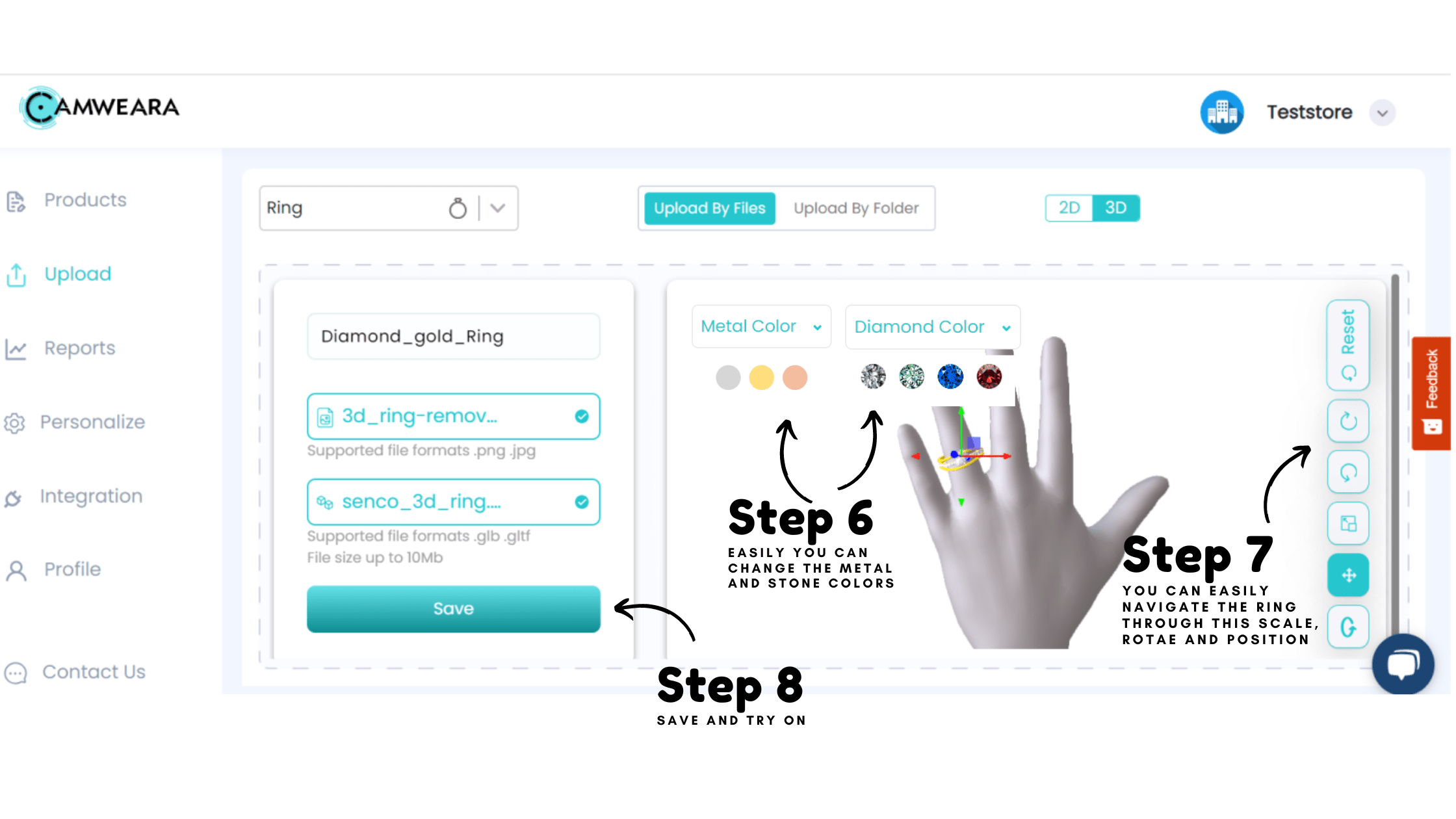
Step 6: Customize Metal and Stone Colors
Easily customize the metal and stone colors of the ring to match your preferences. Experiment with different combinations until you find the perfect look.
Step 7: Navigate the Ring
Use the intuitive controls to scale, rotate, and position the ring on your virtual hand. Get a closer look from every angle to ensure it’s exactly what you’re looking for.
Step 8: Save and Try On
Once you’re satisfied with the customization, save your settings and proceed to try on the ring virtually. See how it looks in different lighting conditions and environments.
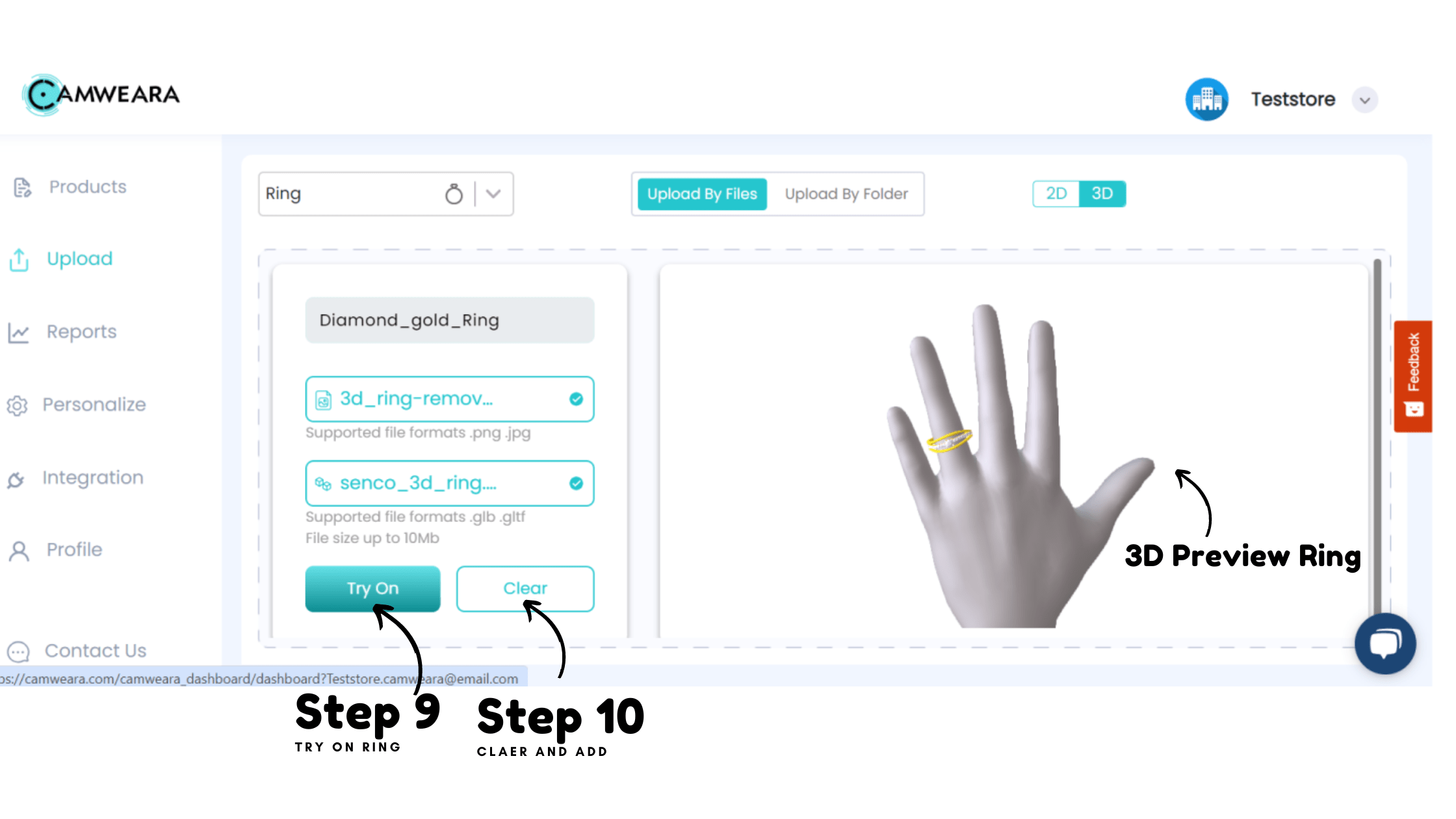
Step 9: Try On Ring
Now comes the exciting part – try on the ring virtually and see how it complements your hand. Take your time to admire the details and craftsmanship up close.
Step 10: Clear and Add
If you’d like to try on another ring or make further adjustments, simply clear the current selection and start again. Once you’ve found the perfect ring, add it to your cart and complete your purchase with confidence.
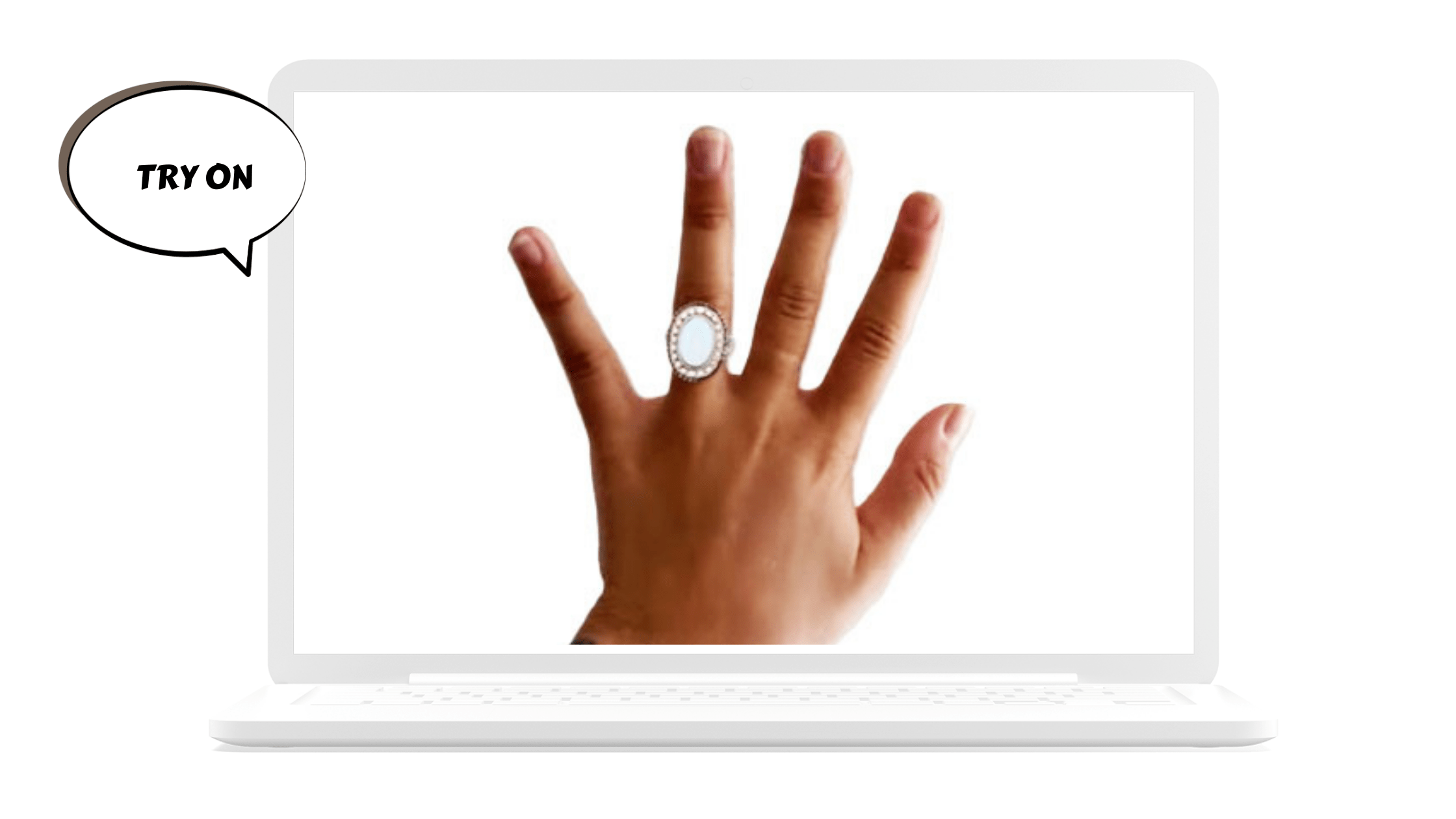
With Camweara’s virtual try-on experience, shopping for rings has never been easier or more enjoyable. Say goodbye to guesswork and hello to a personalized shopping experience that puts you in control. Try it out today and discover your dream ring from the comfort of your home.
Schedule a personalized demo today and see how you can offer virtual try on experience for your customers.