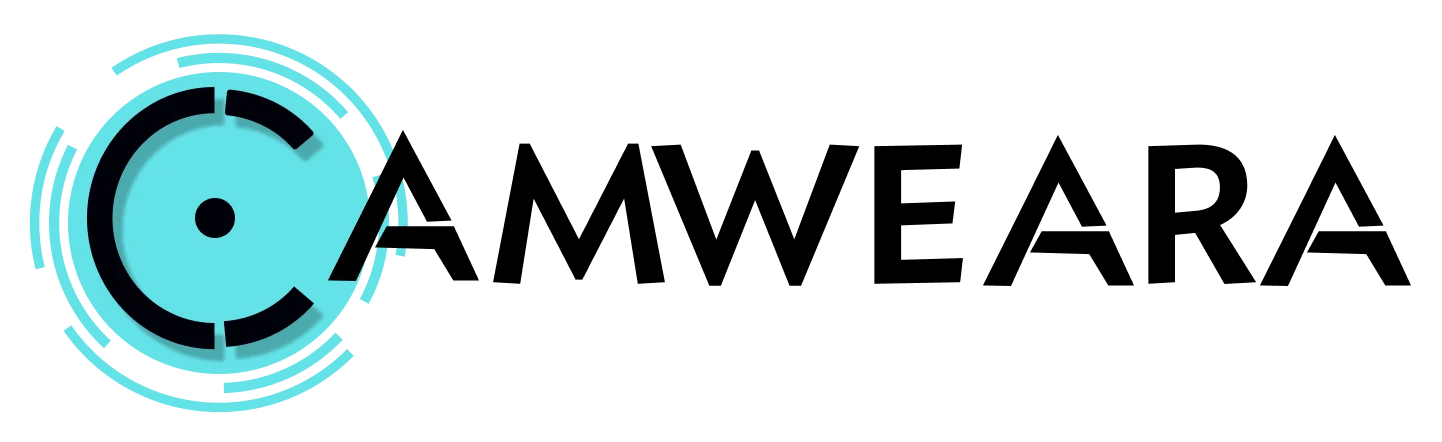11 Nov
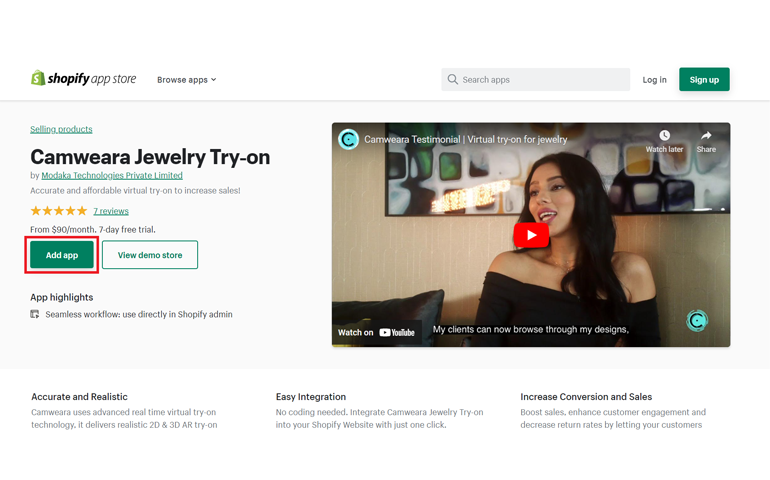
Camweara is now available on Shopify App store, it is the highest rated virtual try on Shopify app. It makes the process of integration as simple as few clicks.
It allows its customers to visualize their products before buying them. The customer can can view the product in real time on their face or hand. This is helpful for many reasons, but primarily because it saves time and money. It also helps the customer select, as they are able to see what they are actually getting. Also, this is a great way to increase conversion and sales because it lets the customer see the product before even buying it. It also solves the problem of customers not being able to see the product in person.
3 Steps to add Camweara on your Shopify store
1. App Installation
Go to the Camweara app page on Shopify and press the Add app button. Pick any plan and proceed forward. The instructions are written on dashboard option on app. Make sure you have front/top view images as shown in specifications document and length of earrings, pendant are mentioned on the product pages.
2. Accept Collaborator Request
Once you have installed the app from the Shopify app store, Camweara team will send you a mail requesting collaboration access to products & theme sections within 24 hours, which you may evaluate and approve.
3. Asset Creation
Camweara team will download your images, dimension of products from your website. Then edit the images and upload to Camweara Dashboard. You can also upload if you have right angle, edited PNG images. The product pages now will have virtual try on button automatically. This step usually takes around 3-5 working days for 1000 products.
Related Post
Recent Posts
- What Tools Can Help Enhance the Ecommerce Shopping Experience?
- Camweara Q4 2025 Innovations: AI-Powered Virtual Try On, Find My Size
- Types of Virtual Try On Experiences Transforming Online Shopping
- Which brands are leading in virtual try-on solutions for fashion?
- Why Eyewear Brands Choose Camweara Over Traditional Virtual Try-On Tools