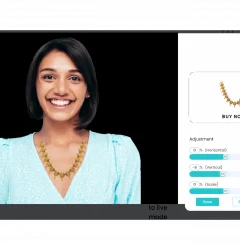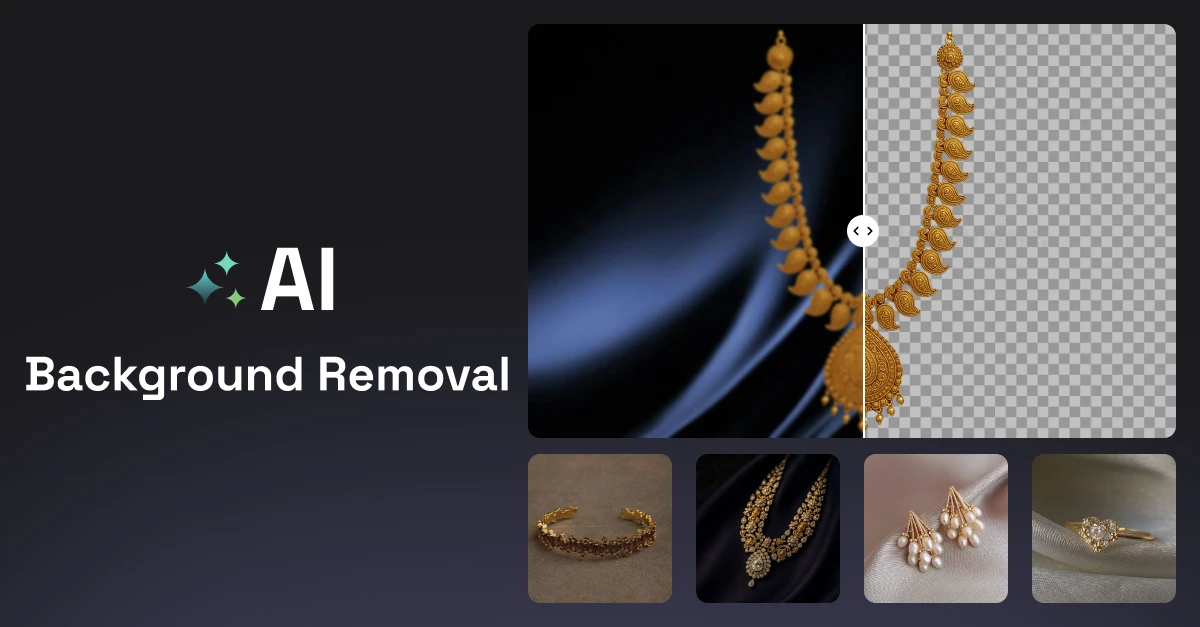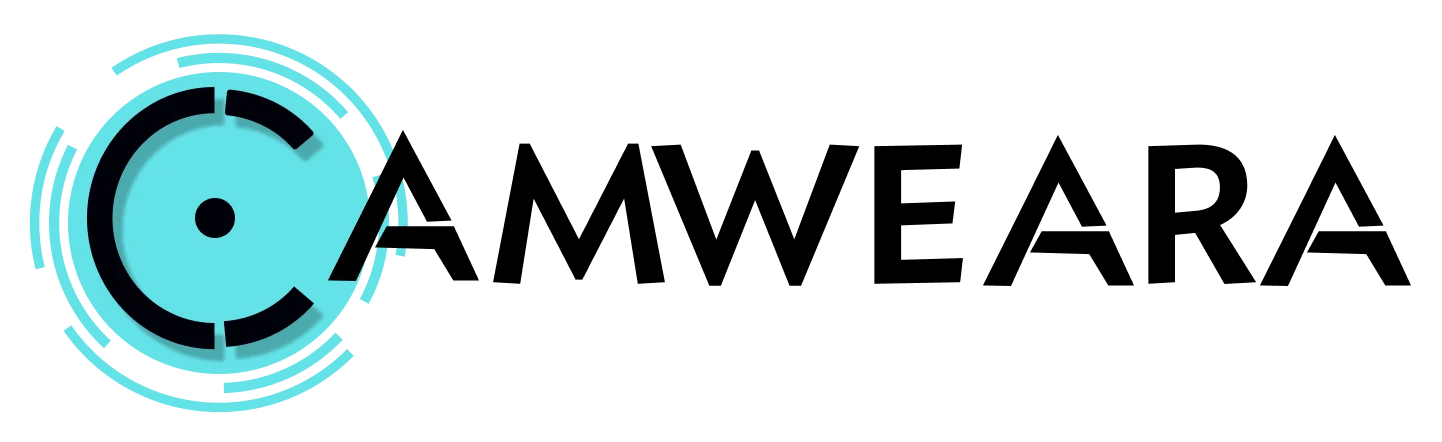Virtual Try-On
Camweara offers Photo mode and Video mode to enhance virtual try on experience
- By Camweara team
- No Comments
11 Mar
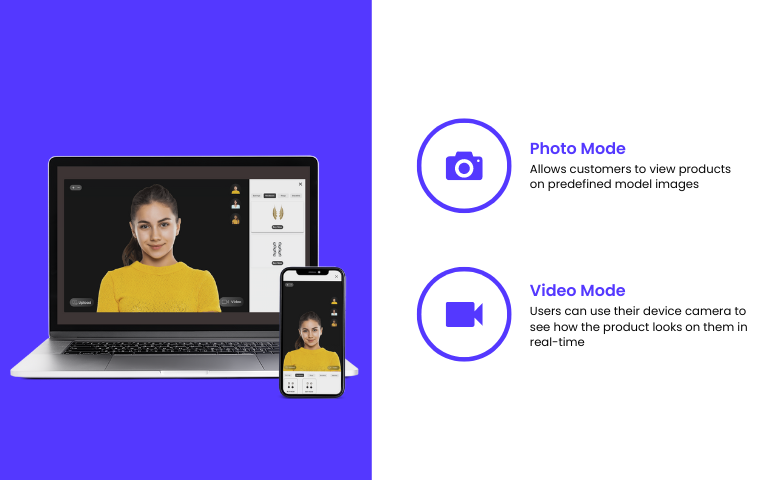
Camweara offers two ways for customers to virtually try on things since it supports a wide variety of fashion items like rings, necklaces, watches, and other accessories: photo mode, and video mode.
With only one click, you may effortlessly access both alternatives. Virtual try-on is typically set to video mode by default, though it will switch to photo mode if your computer or laptop doesn’t have a camera so you can try your chosen items after uploading an image.
Photo Mode:
Camweara photo mode feature that allows customers to view products on predefined model images. This feature includes the ability to match skin tone to the model images and even switch the finger for ring products to see how the product fits. Additionally, consumers can upload their own images for selected products such as earrings and necklaces. This feature helps customers visualise how the product would look on them and make more informed purchase decisions.
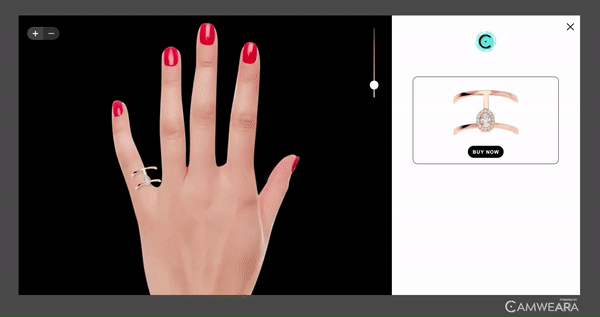
Video Mode:
On the other hand, in video mode, customers can use their device camera to see how the product looks on them in real-time. They can move around and observe how the product looks from different angles and they can change the position of the product to see how it looks on them. They can take screenshots or videos to share with others or keep for future reference.
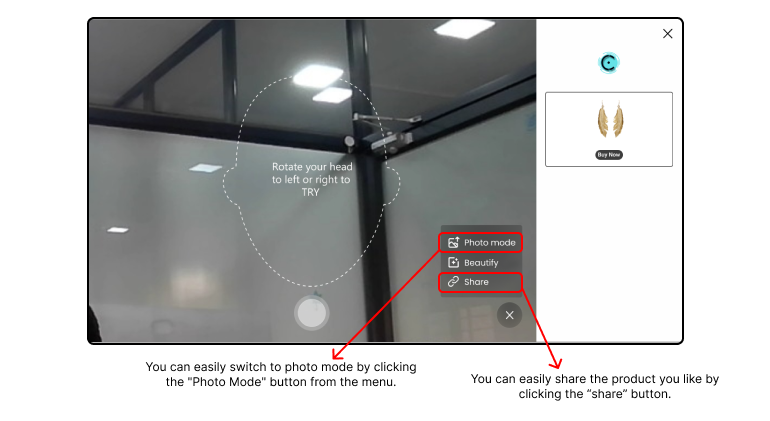
These two modes allow customers to try on products virtually and make informed purchase decisions, which can enhance their shopping experience and increase customer satisfaction.
Related Post
Recent Posts
- What Tools Can Help Enhance the Ecommerce Shopping Experience?
- Camweara Q4 2025 Innovations: AI-Powered Virtual Try On, Find My Size
- Types of Virtual Try On Experiences Transforming Online Shopping
- Which brands are leading in virtual try-on solutions for fashion?
- Why Eyewear Brands Choose Camweara Over Traditional Virtual Try-On Tools