Virtual Try-On
3 Steps to integrate Camweara Virtual Try-On an Eyewear online store.
- By Camweara team
- No Comments
25 Jul
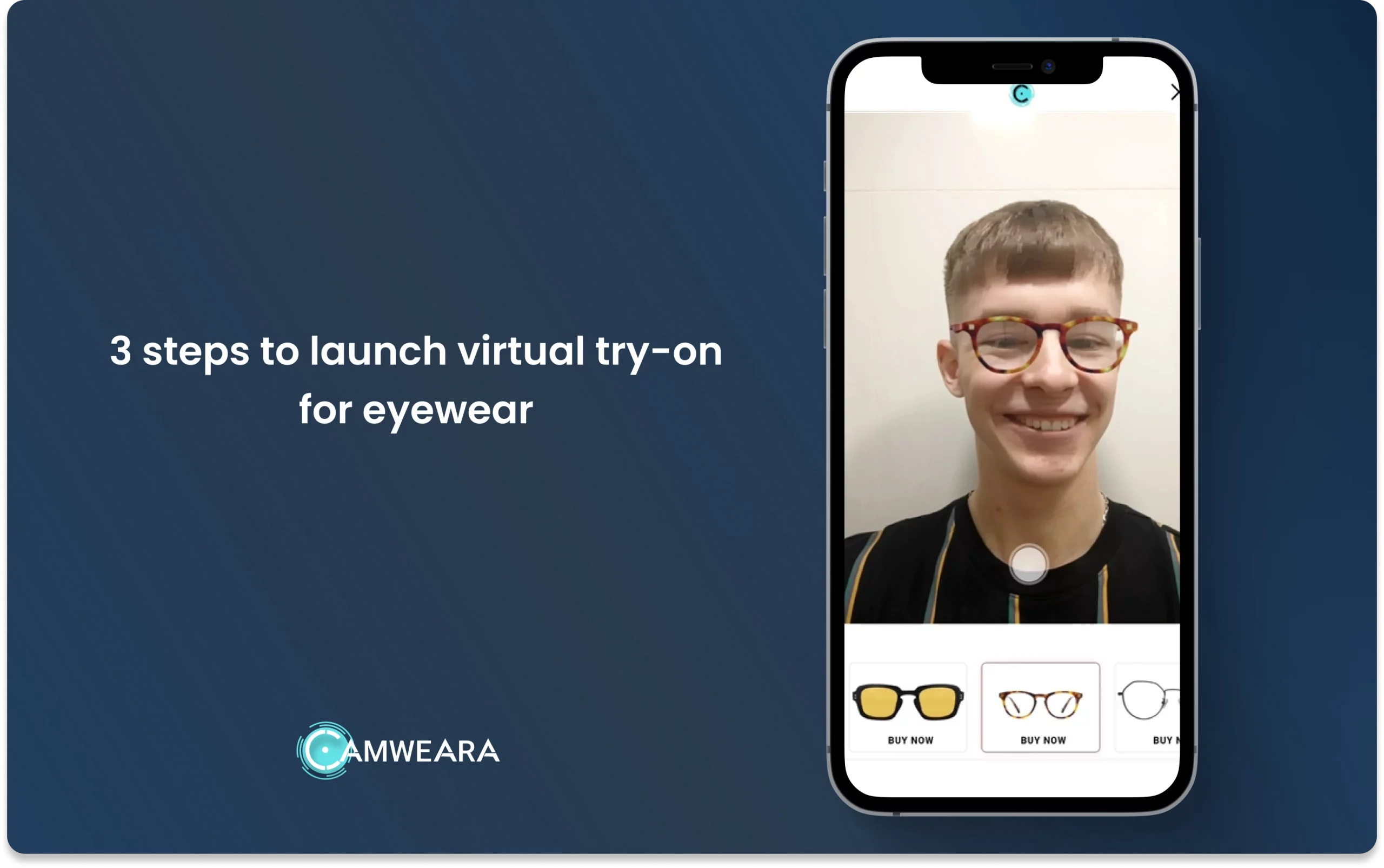
As an eyewear retailer, offering your customers a unique and immersive shopping experience is essential to stand out in the competitive e-commerce landscape. Virtual try-on technology has revolutionized the way customers interact with products online, providing a personalized and engaging experience.
In this blog, we will walk you through the process of integrating Camweara’s virtual try-on option on an online eyewear store.
Step 1: Login/Signup to the Camweara Dashboard
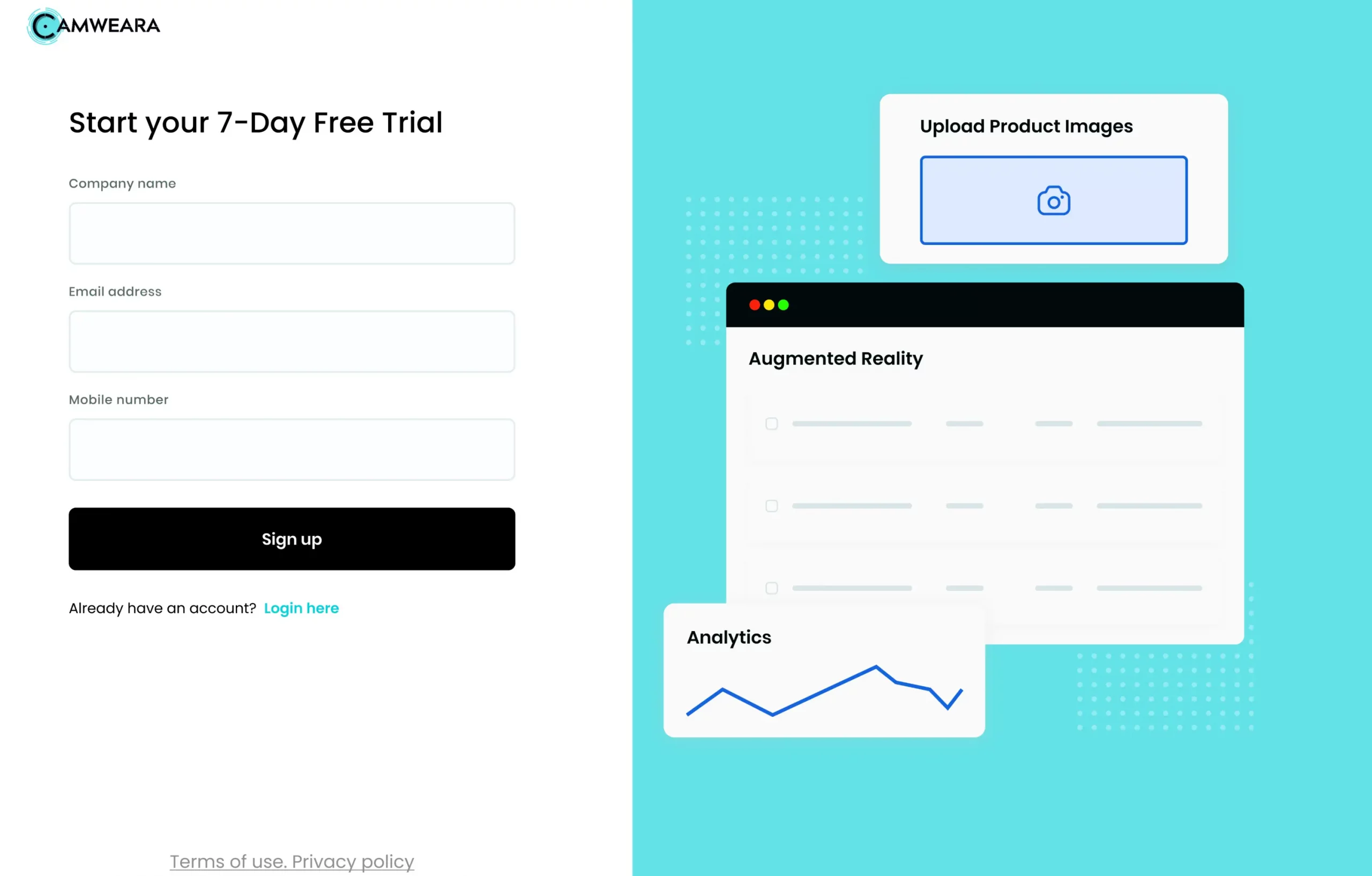
To begin the integration process, log in to your existing Camweara account. If you are new to Camweara, sign up for an account to gain access to the dashboard. There is a 7-day free trial!
Step 2: Digitization of eyewear
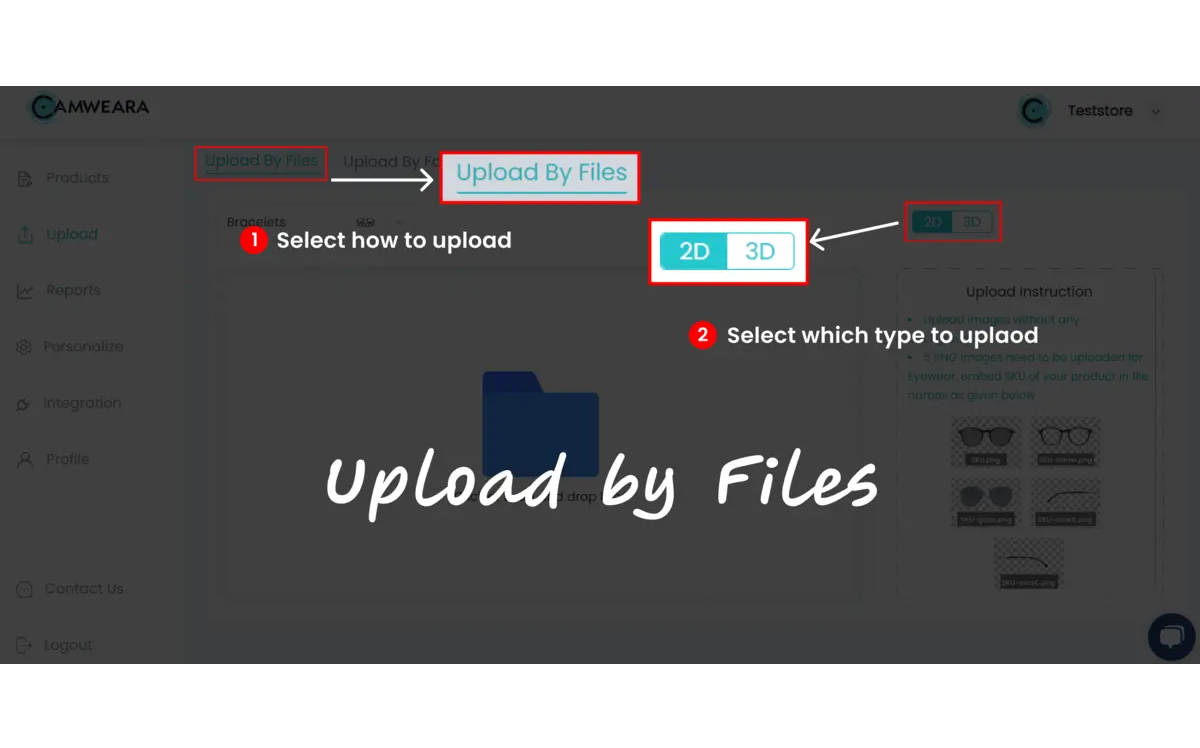
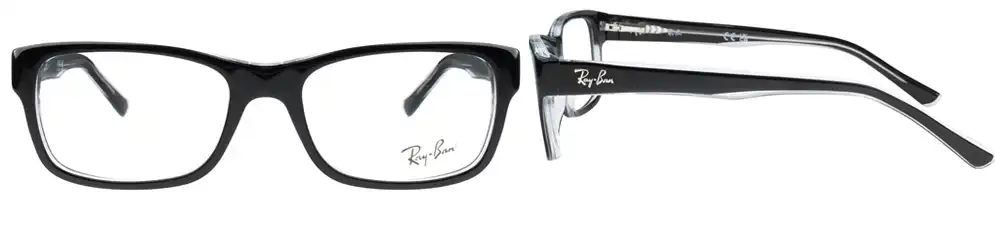 Eyewear retailers partnering with Camweara have the flexibility to choose between two digitization methods: 2D images and 3D models.
Eyewear retailers partnering with Camweara have the flexibility to choose between two digitization methods: 2D images and 3D models.
- 2D Images: Retailers can share front and side (90 degrees) high-quality images of their eyewear frames with the Camweara team, refer to the images specification document here, the Camweara team takes care of editing and uploading to the Camweara dashboard.
- 3D Models: Retailers must provide the 3D model in GLB or OBJ or any CAD format & corresponding images of the eyewear frames to the Camweara team, team will make necessary modifications to those models and upload them on the Camweara dashboard. the option to digitize their eyewear inventory in 3D. The team will take care of the digitization process, creating a lifelike virtual try-on experience for customers.
Step 3: Go Through the API Documentation & insert API into the Eyewear Online Store theme.
- Once you are familiar with the API documentation, it’s time to insert the Camweara API into your eyewear online store. The integration process may vary depending on your website platform. The team will assist you with the necessary code snippets.
- If you are using WordPress, refer to the “Steps to integrate Camweara on WordPress website” provided in the blog.
- If you are using Shopify, refer to the “Launch Virtual Try On on Shopify store in minutes! – Camweara ” provided in the blog.
Integrating Camweara API for virtual try-on in your eyewear online store opens up new possibilities to enhance customer engagement and boost sales. Provide your customers with an exceptional and interactive eyewear shopping experience. Embrace the power of virtual try-on and revolutionize the way your customers shop for eyewear, leaving a lasting impression and building brand loyalty in the process.
Related Post
Recent Posts
- Why Eyewear Brands Choose Camweara Over Traditional Virtual Try-On Tools
- Q3 Innovations at Camweara: Pushing the Boundaries of Virtual Try-On
- Instant Background Removal: A Game-Changer on the Camweara Dashboard
- How to Choose the Best Virtual Try-On for Your E-Commerce Store
- Unveiling the Top 5 Innovations at Camweara in Q2 2025




